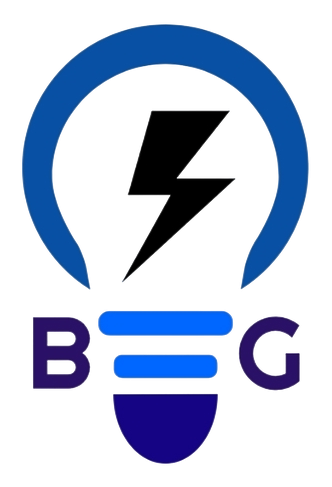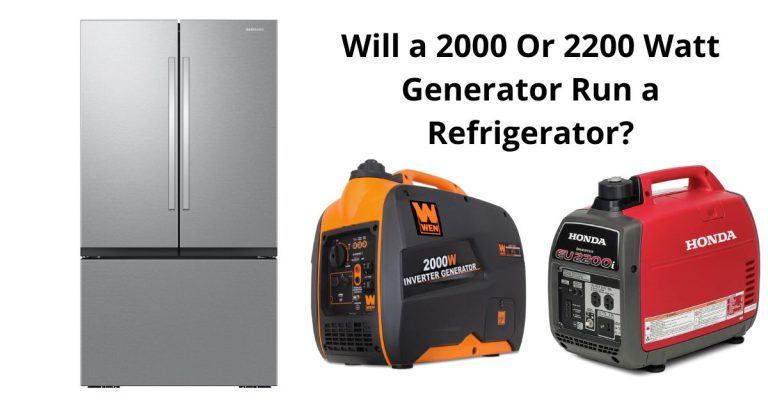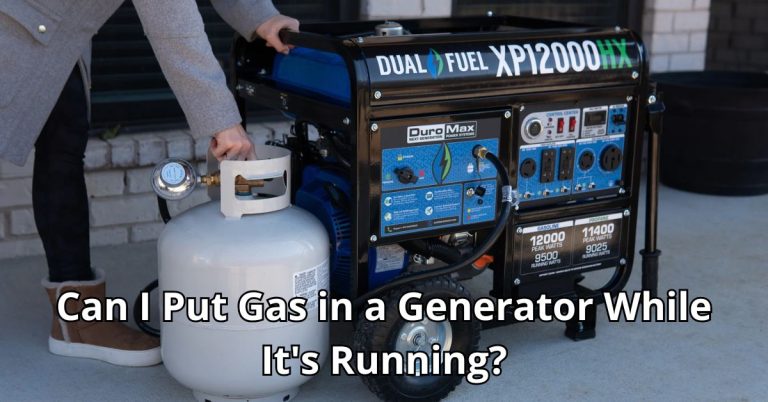Why Does My Generator Keep Tripping: Troubleshooting Tips and Solutions
A generator that keeps tripping can be frustrating. It disrupts your activities and leaves you puzzled.
So why does it happen? The most common reasons include overloads, short circuits, and faulty components. Generators are crucial for backup power. But when they keep tripping, it poses a significant problem. Overloads occur when you connect too many devices.
Short circuits happen due to faulty wiring or damaged cords. Faulty components can also trigger trips, causing inconvenience. Understanding these issues is the first step to solving them. This blog will explore why your generator keeps tripping and how to fix it. Stay tuned to learn more and keep your generator running smoothly.
Common Causes Of Generator Tripping
Generators can trip for various reasons, causing frustration and downtime. Understanding the common causes can help you troubleshoot and prevent these issues. Here are some frequent culprits behind generator tripping.
Overload Issues
An overload occurs when the generator is pushed beyond its capacity. This often happens if you connect too many devices or high-power equipment.
- Check the generator’s wattage rating.
- Ensure the total load does not exceed this rating.
- Use a power meter to monitor consumption.
Distribute the load evenly. This can prevent overload and keep your generator running smoothly.
Short Circuit Problems
A short circuit happens when a live wire touches a neutral or ground wire. This creates an excessive current flow.
- Inspect all connected devices for wiring issues.
- Check for damaged cables or frayed wires.
- Use a multimeter to test for continuity.
Address any identified wiring problems to avoid short circuits.
Ground Faults
Ground faults occur when current leaks to the ground, often due to insulation failures or wet conditions.
- Ensure all equipment is dry and properly insulated.
- Check for signs of wear and tear on cables.
- Use a ground fault circuit interrupter (GFCI) for added safety.
Maintaining proper insulation can prevent ground faults and ensure safety.
By understanding these common causes, you can keep your generator running efficiently and reduce tripping incidents.

Credit: www.reddit.com
Signs Your Generator Is Overloaded
Generators are crucial for backup power. But they can face issues. One common problem is overloading. This can cause the generator to trip. Knowing the signs of an overloaded generator helps prevent damage. Let’s explore these signs in detail.
Indications Of Excess Load
Your generator might be overloaded if you observe certain symptoms. These signs are easy to spot if you pay attention. Here are some indications:
- Frequent Tripping: If your generator trips often, it could be due to excess load.
- Unusual Noises: Strange sounds might indicate the generator is struggling with the load.
- Reduced Power Output: Your appliances may not get enough power.
- Overheating: Excess load can cause the generator to overheat.
- Flickering Lights: Lights may flicker if the generator is overloaded.
These signs point towards an overloaded generator. Addressing them quickly is crucial. It prevents long-term damage.
How To Measure Load
Measuring the load on your generator is vital. It ensures the generator operates within its capacity. Here’s how to measure the load:
- Identify Appliance Wattage: Check the wattage of all connected appliances.
- Sum Up Total Wattage: Add the wattage of all appliances. This gives the total load.
- Compare with Generator Rating: Ensure the total load is within the generator’s capacity.
Using a wattmeter can help. It provides accurate measurements. Keeping the load within limits ensures smooth operation. It also extends the generator’s lifespan.
Short Circuit Troubleshooting
Generators are essential for backup power. But when your generator keeps tripping, it becomes frustrating. One common cause for this issue is a short circuit. Knowing how to troubleshoot short circuits can save you time and money. Let’s dive into the steps for identifying and preventing short circuits in your generator.
Identifying Short Circuits
First, turn off the generator. Inspect all cables and wires. Look for damaged insulation or exposed wires. These can cause a short circuit. Check the connections. They should be tight and secure. A loose connection can also lead to short circuits.
Use a multimeter to test the continuity of the wires. This will help you find any breaks or faults. Look for burnt marks on the generator’s components. These marks indicate a short circuit. Always wear safety gloves while inspecting the generator. This ensures your safety from electric shocks.
Preventing Short Circuits
Regular maintenance is key. Inspect your generator’s cables and wires often. Replace any damaged or worn-out parts. Keep the generator dry and clean. Moisture can lead to short circuits. Store the generator in a covered area.
Use the right extension cords. They should match the power requirements of your generator. Overloading the generator can cause short circuits. Always follow the manufacturer’s guidelines. Avoid using makeshift repairs. These can be unsafe and lead to short circuits.
By following these steps, you can keep your generator running smoothly. Troubleshooting and preventing short circuits will ensure a reliable power supply.
Ground Fault Detection
Generators are essential tools during power outages. Yet, they can sometimes trip, causing frustration. One common reason is a ground fault. Understanding ground fault detection can help you prevent trips and keep your generator running smoothly.
Symptoms Of Ground Faults
Recognizing the symptoms of ground faults is crucial. Some common signs include:
- Frequent tripping of the generator.
- Visible sparks or burning smell near the generator.
- Unusual noises or vibrations from the generator.
- Lights flickering or dimming unexpectedly.
Pay attention to these indicators. They can point to underlying issues needing immediate attention.
Testing For Ground Faults
Testing your generator for ground faults involves a few steps. Here’s how you can do it:
- Turn off the generator: Ensure your generator is off to avoid any accidents.
- Inspect the wiring: Check all wires for any visible damage or wear.
- Use a multimeter: A multimeter can help you identify any electrical issues. Set it to the correct voltage setting.
- Check continuity: Test for continuity between the ground and neutral wires. There should be none.
- Contact a professional: If unsure, it’s best to seek help from a certified electrician.
Regular testing can help you catch issues early and avoid costly repairs.
Maintenance Tips For Preventing Trips
Generators can trip due to overload, faulty wiring, or a failing component. Regularly check and maintain your generator to prevent these issues. Proper care ensures smooth operation and safety.
Generators are vital during power outages. But, frequent tripping can be frustrating. Regular maintenance helps prevent trips and keeps your generator running smoothly. Below are essential maintenance tips.
Regular Inspections
Inspect your generator regularly. Check for worn-out or damaged parts. Look for loose connections and signs of wear. Regular inspections help catch issues early. This prevents unexpected trips.
Schedule inspections at least once a month. During each inspection, test the generator. Ensure it runs properly without any hiccups. Keep an eye on fuel levels and battery health. A well-maintained generator is less likely to trip.
Proper Cleaning
Clean your generator often. Dust and debris can cause problems. These can block airflow and overheat the generator. Overheating often leads to tripping.
Use a soft brush to remove dust. Clean around vents and fans. Ensure there are no blockages. A clean generator runs more efficiently. This reduces the chances of tripping.
Check the fuel system for any dirt or contaminants. Clean fuel ensures smooth operation. Replace fuel filters regularly. This keeps the fuel system clean and prevents clogs.
Regular cleaning and inspections extend the life of your generator. They also help avoid the frustration of frequent trips. Follow these simple maintenance tips to keep your generator in top shape.
How To Reset Your Generator Safely
Sometimes, your generator might trip, causing inconvenience and interruptions. Knowing how to reset your generator safely is crucial. This guide will walk you through the steps and precautions to ensure a smooth and safe reset.
Steps To Reset
- Turn Off the Generator: Ensure the generator is completely off. This prevents any electrical hazards.
- Disconnect All Devices: Unplug all connected devices. This helps in avoiding overload when restarting.
- Locate the Reset Button: Find the reset button on your generator. It is usually near the control panel.
- Press the Reset Button: Hold the reset button for about 10-15 seconds. Release it gently.
- Restart the Generator: Turn on the generator again. Ensure it runs smoothly before reconnecting devices.
Safety Precautions
- Wear Protective Gear: Use gloves and safety glasses. This protects you from any sparks or debris.
- Check for Leaks: Inspect the generator for fuel or oil leaks. Address any leaks before restarting.
- Keep Dry: Ensure the area around the generator is dry. Water can cause short circuits.
- Read the Manual: Refer to your generator’s manual. Follow the specific instructions for your model.
- Maintain Distance: Keep a safe distance while resetting. Avoid standing directly in front of the generator.
When To Call A Professional
Experiencing frequent generator tripping can indicate serious issues. Seeking professional help ensures safe and efficient repairs. Don’t wait for bigger problems.
Generators are essential for power backup. But sometimes, they keep tripping. You might wonder when to call a professional. This section will guide you.
Recognizing Serious Issues
Some issues need immediate professional help. Smoke or a burning smell is one of them. Unusual noises also signal a problem. Frequent tripping is another red flag. If the generator is leaking fuel, call an expert. Don’t ignore these signs.
Choosing A Qualified Technician
Not all technicians are the same. Look for certified professionals. Check their experience with generators. Read reviews from other customers. Ask for a detailed estimate before work begins. Ensure they use genuine parts for repairs. Your generator’s health depends on it.
Upgrading Your Generator
Is your generator constantly tripping? Upgrading your generator might be the solution. It can enhance performance and prevent frequent shutdowns. Here’s how upgrading can help.
Benefits Of An Upgrade
An upgrade ensures reliable power during outages. Newer models have advanced features that improve efficiency.
- Higher capacity to handle more appliances.
- Better fuel efficiency reduces costs.
- Reduced noise levels for a quieter operation.
- Improved safety features to avoid hazards.
These benefits make your generator more effective and safe.
Selecting The Right Model
Choosing the right generator is crucial. Consider the power requirements and usage. Here’s a simple table to help:
| Appliance | Power (Watts) |
|---|---|
| Refrigerator | 700 |
| Microwave | 1000 |
| Air Conditioner | 2000 |
| Lights | 300 |
Add up the watts to know the total power needed. Choose a generator with a higher capacity than your total.
Also, consider fuel type and brand reliability. Read reviews and compare prices. A well-chosen generator can save you stress and money.
Frequently Asked Questions
Why Does My Generator Keep Tripping Breaker?
A generator may trip its breaker due to overloading. Ensure you’re not exceeding its capacity. It can also be caused by a short circuit or faulty wiring.
How Can I Prevent My Generator From Tripping?
To prevent tripping, avoid overloading the generator. Regularly check for any faulty wiring. Keep the generator well-maintained and serviced.
Can A Faulty Appliance Cause A Generator To Trip?
Yes, a faulty appliance can cause a generator to trip. It may draw too much power or have a short circuit.
What Maintenance Does A Generator Need To Stop Tripping?
Regular maintenance includes checking and replacing filters, oil changes, and inspecting wiring. Ensure connections are tight and free from damage.
Conclusion
Understanding why your generator keeps tripping is vital. Addressing common issues, like overloads or faulty connections, can help. Regular maintenance ensures smooth operation. Always consult the manual for specific troubleshooting tips. If problems persist, seek professional assistance. Ensuring your generator runs efficiently prevents disruptions.
Stay informed, and your generator will remain reliable.